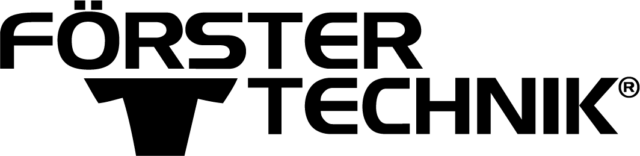We had two major programs on the computer that were vital to running the farm – QuickBooks for the financial end of the business and my husband’s dairy herd management software.
Because one of us was in the habit of backing our information up and one of us wasn’t – we’ll keep the “who wasn’t” a mystery – we had completely different experiences in the aftermath of the crash.
While still a major inconvenience, the party who regularly backed up their vital information simply had to wait for the arrival of the new computer, reload the software, import all of the data from the backup source and enter the latest information. Not fun, but manageable.
And the fate of the one who failed to perform regular backups? Well, it started with a visit from our technical support guru, who determined that our hard drive was toast.
We then located a company that specializes in extrapolating information off of toasted hard drives. We were lucky. Sometimes data cannot be recovered. We recovered ours to the tune of almost $2,000. That is frightening.
So what exactly should you do to protect yourself from this kind of fearsome and expensive situation?
Back up your information every single time you perform major tasks. Within QuickBooks, there are certain times of the month when activity in the program is heavy.
I have written myself a reminder note, and I back up after performing payroll, after paying bills and after balancing accounts. For programs where you are entering information on a daily basis, make it a habit to back up your information daily. Once it becomes routine, it isn’t a big deal.
Use at least two different backup platforms – preferably three. What backup platforms should you use? Our technical support specialist recommends that you keep three different copies of your important and vital information at all times using different platforms. QuickBooks provides an online backup feature that you can utilize.
You can also use one of the major online backup platforms, such as Carbonite or Barracuda. In addition to these online options, you should have at least one physical copy of your data. I used to back up to a CD, but now I use an external hard drive. If you are really paranoid and enjoy the added security, do all of the above.
Make sure that your data file copies are stored in a location away from your computer. The nice thing about backing up online is that this is accomplished automatically.
Online backup is great, but our technical support specialist pointed out that there is no guarantee that your information won’t be lost online. What if those systems crash?
When you perform your second backup onto your external hard drive, plug in the hard drive, perform the backup and then make sure you unplug the hard drive when you aren’t using it. It is hard on external hard drives to be plugged in all the time, and if it is plugged in when your computer crashes, it could be negatively affected.
Computers will crash. Assuming that yours won’t is a foolish idea and a risk not worth taking on your business. Computers can be replaced, but your information and hard work cannot.
The great news is that by creating a regular backup plan and treating it as simply one of the required tasks of operating your business, you can prevent information loss, frustration and the nightmarish experience and expense of rebuilding your data files. PD
Rebecca Lampman works with her husband and three children on their 250-cow dairy in Bruneau, Idaho. She loves her animals, and is obsessed with backing up her vital information.
PHOTO: Photo provided by ThinkStock.